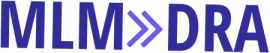People may drive a company’s success, but the right tools are essential to performance. “Great leaders,” as the author Simon Sinek says, “work to sharpen them.” Whether you’re in charge of a small-scale project or operating at the helm of a large organization, your choice of tools in the digital age can have a significant impact on collaboration and efficiency across individual members of a team. The modern workplace will find few applications that can single-handedly optimize operations, so here’s how you can select the right mix of apps and find an ecosystem that works best for your team.
The ala carte approach
At the consumer level, leading developers such as Google have been harnessing the potential of standalone apps to deliver the minimum viable content needed by their audience. Breaking down Google Drive into Docs, Sheets, and Slides, for instance, allows the user to pick the features and experience they need. For businesses, obtaining SaaS (software as a service) solutions under this fragmented model offers not only customization but also affordability.
If you only need the capabilities of a word processor and presentation design software, your team can skip spreadsheet-handling features and save money in the process. Individual users also encounter less confusion with a streamlined interface that’s not bogged down by unnecessary features. Using software tools ala carte tends to be an excellent fit for small teams with a few well-defined needs.
Going with a suite

In many industries, you may find that a lot of processes do not vary that much across companies and teams. There’s a reason Microsoft Office and Google Docs both started out being offered to consumers as a bundle and only recently became available as standalone software components. Many workplaces need tools for handling documents, presentations, spreadsheets, email, and online data storage and sync.
When the nature of work of your team more or less fits within a standard mold, going with a software bundle or suite containing apps you’ll actually end up using can be more cost-effective while helping users to work more efficiently. The interface will remain consistent across several apps, and files can be converted or imported without compatibility issues.
Finding the right platform
For some workplaces or company operations, there’s a need for a middle-ground solution. You may want to customize your tools without facing increased costs as the number of individual software packages rises with different processes being handled in the workflow. At the same time, some of your specialized operations might not fit within the industry-standard suites available. Combining apps from different developers might fill your needs, but they might not necessarily mesh well. This is where software platforms offer a viable alternative.
For instance, a company that handles several of its vehicles can use fleet solutions that provide a bespoke vehicle management platform that also “plays nicely” with other products they are already using, from data analysis and reporting tools to cloud storage and sync services.
As you go about giving your team the right tools to do their jobs, don’t simply pick according to industry standards or what other departments or companies are using. Take the whole ecosystem into consideration and how well it meshes with your needs, and you can find the approach that will best lead to your desired results.