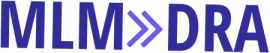Sixty-one percent of businesses migrated their data to the cloud in 2020. As such, industry forecasts show that enterprise cloud spending will account for 14 percent of global Information Technology revenue by 2024. In addition, the public cloud computing market will be worth $800 billion by 2025.
Cloud migration is moving some or all of your data into the cloud. You can choose among various types of cloud migration models. One common model is transferring data and applications into the public cloud. The public cloud is either free of charge or paid through a monthly or yearly subscription. Its main advantage is scalability, low costs, and fewer wasted resources.
The private cloud is also an attractive model. It shares the public cloud’s benefits, but its access is restricted to a single organization or customer. An example of a private cloud computing software is ServiceNow. It allows your company to move its workload into the cloud, optimizing workflow and productivity. Excellent ServiceNow partners can integrate the software into your IT system for reasonable prices.
Whether you choose a public or private cloud, your company will experience cloud migration’s perks. You can now secure your data more effectively. The cloud eliminates the risks of loss due to hard drive failure or theft. If you accidentally delete a file, the cloud will allow you to retrieve it as quickly as you have deleted it.
But like any significant business venture, cloud computing poses new risks. All workload and data in the cloud will be subject to different laws and regulations. They’ll add to your compliance risks. Non-compliance could mean exorbitant penalty fees and other consequences.
That said, here’s how to abide by cloud computing federal and international laws:

1. Identify the Laws You Need to Follow
Several industry regulations govern how organizations should handle and secure sensitive data. You’ve got the General Data Protection and Regulation (GDPR) law, the most complex data privacy law yet. It affects your business if you allow access to European Union citizens. For example, suppose you run an online shop with worldwide shipping. If an EU customer visits it with or without buying anything, they’re automatically protected by the GDPR.
Some laws protect your website and cloud computing software from security threats. One of them is the Cybersecurity and Infrastructure Security Agency Act of 2018. It has established the Cybersecurity and Infrastructure Security Agency (CISA). CISA affects organizations in the public sector, defending them against cyberattacks like hacking.
2. Obtain Permission to Collect Customer Data
If you operate a small e-commerce business with international customers, the GDPR is the main law you must follow. It requires obtaining your customers’ consent before collecting their data. For example, a pop-up containing permission to collect cookies should immediately appear on your website. The customer should also have the option of what kind of data to share.
There are three main types of browser cookies:
- Session cookies or the website’s short-term memory. It remembers your most recent activity, allowing you to shop easier because you’d immediately find the last-viewed items.
- First-party cookies, a.k.a. persistent cookies or stored cookies. They are the website’s long-term memory. They allow websites to retain your settings or information when you last visited—for example, your language selection, currency, and themes. First-party cookies expire after one to two years.
- Third-party cookies, a.k.a. tracking cookies. They’re the reason cookies have gained a bad reputation. Third-party cookies track you by taking your IP address, browsing history, spending habits, and general online activity. These data are then sold to advertisers so that they can give you targeted ads.
There are more types of browser cookies, but those three are the most common ones websites collect. You must define these cookies when you ask for your customers’ permission. Such transparency abides by the GDPR and helps you gain the trust of your customers.
3. Limit Access to Sensitive Data
Many data breaches occur due to improper access controls. If all members of your organization can access all the data they want, you may compromise confidentiality. For example, if your payroll records are stored in a file folder that any employee can open, they may look at the records and compare their salaries to their colleagues. It can breed envy and resentment, ruining your organization’s harmonious relationship.
In another scenario, a rogue employee may access financial records and attempt to steal. Even if the thief will suffer the worse consequences, your company doesn’t get a free pass for not enacting privacy policies.
Hence, organize your files by the department. Set passwords for all folders to restrict access to unauthorized users. In addition, invest in identity and access management solutions, like facial recognition or biometrics technology.
The internet will collect data in more ways over time. The government will pass more privacy laws by then. So, reduce your compliance issues now to avoid dealing with more of them in the future.