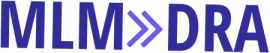Despite what your laptop’s monitor says when you delete your files, they’re not totally deleted. If the files you have deleted are just royalty-free images that you no longer need, then it’s not a problem. But if they’re classified documents that you have to erase and someone gets their hands on them, then that can prove to be a problem for you.
Data security is important, regardless of how big or small your business is. You should be equipped with an effective small business network security system to ensure that all of your files are protected from hackers. Even when you’ve deleted all your files, you should know that anyone can recover them if they know what they’re doing. Your files aren’t completely deleted because it takes time to actually erase all your data.
For you to completely erase all the files that you want to be removed from your computer, you should first learn what your computer does when you try to delete your files. You should also know why it’s important to completely erase your files.
Hackers can retrieve deleted files
One of the main reasons you should know how to completely erase your files is that hackers know how to recover deleted files. If you work for a business that handles sensitive information, hackers might find your data useful for them. Even if you try to delete your files, hackers can find them on your hard drive and recover them using simple tools.
It takes too long to completely erase a file
Completely erasing a file takes time despite what you might think. Your laptop may have informed you that a file has already been erased, but the truth is that it’s still on your hard drive and your computer just removed the pointers of your file. Pointers are a computer’s markers for when your file begins and ends. When you delete a file, your computer is simply removing those markers to inform you and your computer’s system that there is free space where your file used to be. This process is much faster, which is more agreeable to users who aren’t aware of the potential risk of not completely deleting files and who are just concerned with getting more free space on their hard drives.
Erase them properly
The proper way to erase your data forever is to overwrite them. Overwriting the data you just have deleted will ensure that that file will be erased completely. You can also use tools such as CCleaner or a file-shredding application to delete your files completely. However, this process takes time, so reserve this procedure only for your confidential files. If you’re just erasing photos you took for the company’s team-building exercise, then you just need to click on the delete icon.
Use Solid-state Drives
 You can also use solid-state drives to store your data if you want to erase them someday. Solid-state drives work differently from more common hard drives. When you erase your files on these drives, they’re gone forever. If you don’t want to be bothered with erasing your files the hard way, you can use solid-state drives as your data storage.
You can also use solid-state drives to store your data if you want to erase them someday. Solid-state drives work differently from more common hard drives. When you erase your files on these drives, they’re gone forever. If you don’t want to be bothered with erasing your files the hard way, you can use solid-state drives as your data storage.
Deleting your files completely is important if they contain sensitive information about you and your company. Hackers are adept at recovering data from any hard drive. If you’re not careful with erasing confidential data, those hackers can use that information against you.