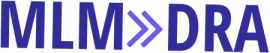In today’s digital world, teaching online is a new way of holding music lessons. It’s a great way to expand your client base beyond your local area by including international students. Besides increasing your earnings, you also expose yourself to other cultures, making it a worthwhile learning experience.
Teaching music online is also a great alternative if the student is sick or forced to move out to a different location. Instead of rescheduling or canceling the lesson, you can simply hold it online and proceed as planned.
For instance, if you’re offering online piano lessons, all you need is a stable Internet connection and a musical instrument. Other than that, there’s no need to travel or rent a music studio. Although this teaching approach may not be for everyone, you’ll be surprised by how many students are interested in learning music over the Internet.
Today, music teachings hubs and academic institutions are taking advantage of online teaching alternatives to get them through the pandemic. Even self-employed teachers found a new livelihood by conducting lessons online. So if you’re planning to start your business in online music teaching, here are a few considerations to get started.
Choose the right hardware
Tablets and smartphones are easy to use for teaching, but their features may be limited to their basic functions, such as microphones and built-in cameras. They have small to medium-sized screens, which can also be a problem. Although they can run videoconferencing applications, tablets and smartphones often have a limited user setting, which can affect your teaching approach.
A desktop PC or laptop is the best computer hardware when holding online lessons. These devices typically come ethernet cables to connect them directly to the network for a stable Internet connection instead of relying solely on Wi-Fi. Often, laptops include a built-in camera and mic, while desktop PCs may require external hardware to have one. All in all, both devices have a larger monitor or screen to make your online instruction easier.
The speakers and microphone are the most important components for your online music teaching, as it allows you and your student to hear the music on each end. But before setting up the devices, experiment with the sound level and positioning to prevent feedback and adjust the two audio settings; the application’s audio settings and the desktop’s basic input level.
Consider the most suitable video calling application
Most video calling applications offer free messaging services, including video calls and group calls. But the number of participants may vary across applications. Although these platforms come with their own set of security features, some users are still having concerns about their privacy. These led many users to be cautious about the security features attached to these platforms.
A great tip is to take advantage of your online security software. Make sure it is effective and use the strongest security setting while teaching to keep third parties from accessing your account. A strong password combination may also prove useful.
Some applications have payable features, but most teachers settle with free versions. You may also consider creating a second account in another application in case there’s a glitch on your main account.
Facebook Messenger and WhatsApp offer basic functionalities for sending messages and making calls. Your best bet is Skype and Zoom that provide quality images and sounds. Between the two, Skype is the best tool for online teaching since it comes with advanced features for security purposes.
Preparing for the music lesson

Before beginning an online lesson, allot 15 minutes for both parties to prepare the music instrument and computer set-up. Request the student to play and test the sound levels to get the best sound quality. You can ask the help of their parent if needed.
As you move on to each student, allow sufficient time for necessary connection fixes and soundchecks. This will prevent you from feeling rushed and getting distracted in case there’s a technical issue mid-lesson.
Make sure to prepare the music copies in PDF format prior to the lesson. This way, it will be easier for the student to read the scores on the laptop or desktop during the video call. You may also include extra notes once you’re done.
Many music professionals consider teaching music as a great way to start a business and earn money. While the pandemic has posed many challenges to our lives, there’s no reason to put your music business on hold. Offering online music lessons is a rewarding experience to help you and your students grow while in the comfort of your homes.