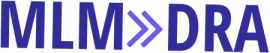Telecommuting, remote working, and working from home are rapidly becoming the norm for many businesses. And while this trend offers many advantages, it also creates new challenges for keeping business data safe and secure.
To say that data security is essential for businesses would be an understatement. A single data breach can cost a company millions of dollars, not to mention the damage to its reputation. Businesses unprepared to handle such breaches can quickly find themselves shutting down within six months of the attack.
Fortunately, there are many ways to secure your business data when employees are working remotely. Here are six tips to help you protect your data when employees are working remotely:

1. Use a VPN
A virtual private network or VPN encrypts all the data sent between your employees’ devices and the VPN server. This helps to protect your business data from hackers and other online threats since the data is encrypted, which means it cannot be read by anyone other than the VPN server.
Of course, it would be better to use Ethernet Private Line (EPL) services for even more reliability and security. EPLs use a physical connection that is not subject to the same potential vulnerabilities as VPNs. However, since your employees work remotely, a VPN is likely the best option.
So, implement a VPN for all your employees’ devices and make sure that they are connected before they start working. This is especially important if they plan to work outside the office network because it will protect their devices from any malicious websites or apps they may encounter.
2. Create Strong Passwords
When creating passwords, ensure that your employees use a potent combination of letters, numbers, and symbols. Remind them to avoid using easily guessed words or phrases and never use the same password for multiple accounts since this makes it easy for hackers to access your data.
You could also use a password manager to help your employees create and manage strong passwords. Of course, you will also need to ensure that your employees keep their passwords confidential because this is the only way to keep your data safe.
3. Implement Two-Factor Authentication
Two-factor authentication requires two identification methods to access your account, which provides another layer of security to your business data. For example, you could need employees to use their password and then input a security code sent to their phone. This helps to ensure that only authorized employees can access your data.
This is also a good idea for your company’s email accounts since it will help prevent hackers from gaining access to your data and the ability to send emails in your name. So, implement two-factor authentication for all your company’s email accounts and devices.
4. Educate Employees on Safe Computing Practices
Ensure that your employees are aware of the dangers of using unsecured public Wi-Fi networks and are familiar with safe computing practices such as not opening suspicious email attachments or clicking on links in emails from unknown senders.
Cybersecurity training can help educate your employees on keeping your business data safe. This is a substantial investment since it can help to reduce the risk of a data breach and the associated costs. Of course, it is also essential to have a clear cybersecurity policy in place that all employees must follow.
5. Use a Secure Cloud Storage Solution
Many cloud storage solutions are available, but not all of them are equally secure. When choosing a cloud storage solution for your business, ensure that it offers strong encryption and authentication features. Include this in your business continuity plan so that you can continue to access your data in the event of a disaster.
It’s also good to keep your data backed up in multiple locations, both on-site and off-site. If one area is breached, you won’t lose all your data because you will still have a copy of your data safe and sound. So, don’t risk it; use a secure cloud storage solution.
6. Install Multi-layer Antivirus Software
Antivirus software helps to protect your devices from malware and other online threats. It is crucial to ensure that your employees are using a reputable and up-to-date antivirus program on all their devices. This can help prevent malware from infecting your devices and accessing your business data.
It’s also essential to keep your antivirus software up-to-date as new threats constantly emerge. By keeping your software up-to-date, you can help to ensure that your devices are protected from the latest threats and malware.
As more businesses allow employees to work from home, your business data must remain secure now more than ever. Although there is no foolproof way to keep your data 100% safe, you can help reduce the risk of a data breach by using the tips above.