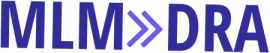If your office is on the older side and does not require state-of-the-art technology to run, it’s most likely your computers and information technology (IT) need some maintenance and upgrades. Here are some signs you need to start making some updates:
- Computers or laptops are taking forever to start or load.
- The latest operating systems can no longer be installed.
- Apps and games take forever to load, if not impossible, to run. PCs crawl at a snail’s pace, especially when multiple tabs are open.
- Computers or laptops are no longer connecting to anything—a fancy new USB plug, Bluetooth, adapters, and others.
- Your computers’ hard drives are running dangerously low on space, and the RAM is almost all in use even when you only have a couple of apps or windows open.
- PCs are noisy or loud and have issues with overheating.
- Employees are spending more time fixing their computers than actually doing some work, and it’s affecting their productivity.
If any of these symptoms show up in your workplace and you think it’s time to slowly update your computer technologies and IT, here are some essential pointers and strategies for a smooth transition.
Invest in one data centre
A data centre is any space in your workplace dedicated to housing your operations’ computer systems and every component associated with it. This can include your business’s storage and telecommunications systems. Even if you’re a small office or a company, you could benefit greatly from having one. For example, hiring professionals to install a data centre UPS management can help you gain access to power plans for businesses that use the UPS system and provide complete electrical installation, site testing, commissioning, 24/7 maintenance contracts, and training.
Assess your workplace’s current PCs
If you don’t have an IT team, employ the services of a staff member that you know is tech-savvy and ask them to help you make a comprehensive inventory of your current PCs. If your employees are currently working from home or doing a hybrid set-up, now is a good time to check all the computers and laptops in the office. Here is the key information you need to gather for your inventory:
- Name or location of the computer or laptop
- Date acquired
- Operating system version
- Hard disk size and amount of free space
- Processor Amount of RAM (memory)

Scour the internet for the minimum features and specifications that can meet your employees’ needs every day, and consider eliminating the PCs and laptops that no longer meet those requirements. Watch out for computers that can still be repaired.
Establish a replacement and purchase strategy
Even if your current computers and laptops still meet the minimum requirements and specifications, your business still needs to establish a strategy for computer maintenance and replacement. Don’t wait for computers to go bad before you actually do something about it, especially since experts and researchers say that slow computers negatively affect workplace productivity. Here are some tips for creating an effective replacement and purchase strategy:
- Analyse if replacing computers is the best financial decision at the moment. The way to do this is by checking what you need to do for the machine to run as efficiently as possible. Train your employees how to troubleshoot and do manual updates when their PCs are running slowly or acting up. Exhaust all means possible before eliminating any PC or laptop in the office. Incorporate new technology into your office’s older machines to lengthen their usefulness. An example of this is buying a WiFi network adapter for laptops that are not wireless-enabled. If after all this you realize that the cost of maintaining, repairing, and upgrading machines are just as high as buying a new one, then go for the second option.
- Be smart about your purchasing decisions as well, and arm yourself with information on machine prices. You’d be surprised by how affordable printers can be in 2021.
- Always think long-term. When you make new computer purchases, invest in those that will minimize the need for long-term maintenance and future upgrades. One example is investing in a PC with the highest possible memory you can afford so that you will be spared from having to make more upgrades later.
Any computer or IT investment should always be in support of your business’s long-term strategy and plan. That’s a significant part of spending your resources as wisely and efficiently as possible. Consult with IT specialists to know how you can upgrade your office’s hardware to support your business’s long-term plans.