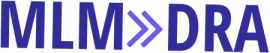Do you get an instant feeling of dread the moment you get a notification for yet another Zoom call? Finding yourself more tired than usual after a workday even though you’ve been working from home? You might be suffering from something called Zoom fatigue.
What is Zoom Fatigue?
Before the pandemic, 17 percent of the U.S. workforce was working remotely. It was a slowly growing population, which is why plenty of entrepreneurs started a business involving coworking spaces. Since the coronavirus pandemic hit, though, 66 percent of the entire U.S. workforce is in a remote work setup, according to a survey from Clutch. As a result, meetings are now done virtually through video conferences. And because communication is more important than ever, these conference calls seem to be happening more frequently than regular meetings at work before back when things were normal.
These virtual meetings, often done through video calling applications like Zoom, require more effort for participants. You might be at home wearing pajama bottoms with a work top, but appearing interested and keeping focused requires hard work. What’s more, these calls require sustained periods of eye contact, which is the main reason virtual meetings are exhausting.
Dr. Jeremy Bailenson, founding director of Stanford University’s Virtual Human Interaction Lab, told Slack that this “Zoom fatigue” phenomenon is called “nonverbal overload.”
“Nonverbal overload comes from hours and hours of sitting in one of these [virtual] meetings constantly getting both close personal space and direct eye gaze,” Dr. Bailenson explained. In-person meetings don’t require as much as eye contact, so the sustained eye contact needed to focus on video calls can easily make you uncomfortable and exhausted.
A person also has a harder time processing non-verbal cues, such as body language, tone of voice, and facial expressions, when on a video call. During these virtual meetings, the mind has to try to stay alert while the body tries to relax into the conversation, resulting in dissonance, which is exhausting.

Ways to Reduce or Prevent Zoom Fatigue
The good thing is, Zoom fatigue or nonverbal overload isn’t permanent, and there are actionable steps to prevent experiencing it. Feel less tired and more alive on virtual meetings through these practices:
1. Space meetings out
Fatigue usually happens when you do something for prolonged periods. So to prevent Zoom fatigue, don’t schedule or attend calls one after another. If you do not have control over some schedules, tell the person in charge that you cannot participate in one meeting after another and request or offer an alternative if the topic is important.
2. Utilize other modes of communication
While video calls are popular methods of communication right now, don’t forget about phone calls, e-mails, and work chats. These alternative options can save you from hours of intense focus and sustained eye contact.
3. Take a break
Zoom fatigue can worsen since virtual interactions like video calls make you easily accessible, further blurring the line between your home life and your work life when you’re already working from home. So take time between meetings—and your workday as a whole—to disconnect and recharge so you won’t feel overly exhausted.
Working from home presents plenty of challenges. But if you actively take care of yourself, you can be productive at work and still maintain a healthy personal life.