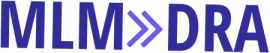It’s no secret that remote work is on the rise. According to a study by Gallup, 43 percent of U.S. employees worked at least some time remotely in 2016, up from 39 percent in 2012. And that number is only going to continue to grow.
The benefits of working remotely are clear: less stress, more flexibility, and better work-life balance, just to name a few. But for many people, the idea of working from home sounds like a dream come true but turns out to be a total nightmare. The key to success is setting yourself up for success with the right tools and habits in place. Here are five must-have tools for a productive remote work setup.
Remote Device Management Software
Setting up a remote workstation can be daunting, especially if you’re unsure what software to use for remote device management. There are many options, and it can be tough to figure out which is right for your needs. However, by taking the time to research your options and understand your specific needs, you can find the perfect remote device management software for your set-up.
There are a few things to keep in mind when you’re looking for remote device management software. First, consider what devices you’ll be using and whether you need to manage them all from one central location. If you have a lot of different devices, you’ll want to ensure that the software you choose can handle them all. Additionally, consider what features you need and whether you want something simple or more complex. Once you have a good idea of what you need, you can start narrowing down your options.
One of the most popular options for remote device management software is AirDroid. It’s compatible with various devices, including Android smartphones and tablets, Windows computers, and Macs. AirDroid allows you to manage all of your devices from one central location, and it offers a variety of features like remote desktop access, file sharing, and app management. If you’re looking for a comprehensive solution, AirDroid is worth considering.
Another option to consider is Remote Master for Windows. This software is designed specifically for managing Windows computers remotely, so it’s a great choice if that’s your primary focus. Remote Master offers features like remote desktop access, task scheduling, file transfers, and more. It’s also relatively easy to use, so it’s a good option if you’re new to remote device management.
Project Management Software
Working remotely has become the new norm for many companies in the wake of the pandemic. While there are certainly some challenges that come with this new way of working, there are also several advantages, such as increased flexibility and decreased overhead costs. To make the most of a remote work setup, however, it is important to have a good project management system.
Several different project management software options are available on the market, but not all are equally well suited for a remote work environment. Before choosing a project management software, it is therefore important to consider factors such as team size, budget, and project complexity.
One of the most popular project management software solutions is Asana. Asana is designed for teams of all sizes and can be used for simple and complex projects. It offers a variety of features that make it well-suited for remote work, including task assignment, task tracking, and file sharing. Another popular option is Trello, which offers a similar range of features. Both Asana and Trello offer free basic plans, making them affordable options for small businesses. For larger businesses with more complex needs, premium plans are also available.
Video Conferencing Software
Any remote worker will tell you that setting up a productive work environment is key to success. A comfortable chair, a well-lit desk, and a quiet space are all important factors. But if you want to take your remote work to the next level, you need to invest in video conferencing software.

A quality video conferencing program will allow you to stay connected with your team, no matter where they are in the world. You’ll be able to see body language and facial expressions, which can be essential for effective communication.
And with features like screen sharing and file sharing, you’ll be able to collaborate on projects more efficiently than ever before. So if you’re serious about making your remote work setup as productive as possible, investing in video conferencing software is a must.
Cloud Storage
Cloud storage is a great way to do this, as it allows you to store your files online and access them from any internet-connected device. There are several cloud storage providers, so you’ll need to choose one that best meets your needs.
For example, if you need collaboration features, you’ll want to choose a provider that offers them. Once you’ve decided on a provider, you can start uploading your files. You’ll be able to access them from anywhere, which will come in handy if you ever need to work from a different location or share them with someone else. And with regular backups, you won’t have to worry about losing important files.
Time Management Tools
One tool that can be helpful is setting a daily schedule and sticking to it as much as possible. This can help to create some structure in your day and make it easier to stay on track. It’s also important to take breaks throughout the day, even if it’s just for a few minutes. Get up and walk around, or do something completely unrelated to work to help clear your head. Some time management tools are calendars, to-do lists, and reminders. These can help keep track of important tasks and deadlines, as well as schedule breaks or specific blocks of time for tasks.
Prioritize the most important tasks, and don’t get bogged down in the details of things that can wait. If you find yourself struggling with this, there are several time-tracking tools available that can help you see where your time is going and make adjustments accordingly.
Investing in the right tools for your remote work setup can make a big difference in your productivity. From video conferencing software to time management tools, there are several options available to help make your remote work experience successful. By finding solutions that fit your needs and utilizing them effectively, you can set yourself up for success and maintain a productive remote work setup.